📆 Schedule an Appt | 🧑💻 Remote Support | 📨 Check Webmail | 📧 Roundcube
Blog
Updates
Enjoy the latest tips, updates, tricks, specials and professional opinion pieces by following our regular updates. Feel free to subscribe or check back regularly to stay up to date.
**Some of our blog posts may contain affiliate links and I may earn a small commission when you click on the links at no additional cost to you. As an Amazon Associate I earn from qualifying purchases."
Say Goodbye to Computer Vision Syndrome
Have your eyes been bothering you lately? Studies show that there is about a 90% chance that you may be experiencing computer vision syndrome (CVS). With how much time we all spend on our electronic devices, it's no wonder CVS is spreading faster than any virus.
Simply spending an average of 3 or more hours online each day, puts you at risk. Typical symptoms include: blurry or double vision, dryness, itching, redness and sensitivity to light. CVS can also cause headaches and muscle soreness.
Fortunately, proper eye care and simple adjustments are all that most adults need to reduce eye strain.Follow these tips to help prevent CVS:
- Position your screen. Most experts recommend sitting about 24 inches away from your monitor and having the center of your screen about 4 to 5 inches below eye level. Adequate distance and looking down helps to prevent your eyes from drying out and working too hard.
- Increase font size. Do you have trouble reading from that far away? Enlarge the type rather than squinting or stretching your neck.
- Reduce glare. Online images are blurrier than print materials. Focusing will be easier when your screen is brighter than your surroundings. If necessary, pull the shades and switch to lower watt bulbs.
- Shift your gaze. You may have heard of the 20-20-20 rule. Rest your eyes by looking at something 20 feet away for 20 seconds each 20 minutes.
- Take breaks. Go offline for at least 15 minutes after working for two hours straight. Exercise, eat a healthy snack or chat with someone face to face.
- Blink more. Research shows that we blink slightly less online, but that adds up over time. Remind yourself to blink frequently to rehydrate your eyes. Using a humidifier and avoiding fans on your face will help too.
- Quit smoking. Eye strain is one more reason to give up tobacco. Make a concrete plan and set a date to quit.
- Limit screen time. Healthy habits will make your time online more pleasant, but only if you observe sensible boundaries. Block out technology free zones each day, like mealtimes and 2 hours before bed.
Left untreated, even minor eye issues can interfere with your productivity and wellbeing. See your eye doctor at least once a year. Below are a list of strategies that will help you deal constructively with CVS:
- Update your prescription. Are you tilting your head or leaning toward your screen? You may need new glasses.
- Use special lenses. Maybe you need a different set of glasses for working online. Progressive lenses can help if you often switch between printed material and your screen. Special coatings can increase contrast and cut down on glare.
- Apply drops. If your eyes are extra dry, let your doctor know. They may recommend over the counter moisturizing drops or give you a prescription.
- Train your brain. Brain and eye coordination is another issue that can lead to CVS. An ophthalmologist can perform special tests to make a diagnosis. If necessary, they'll prescribe visual therapy and give you exercises you can do at home.
- Keep a log. Tracking your symptoms is a proven way to increase the quality of care you receive. Make a list of concerns and questions you want to discuss with your doctor.
Computer vision syndrome can make you uncomfortable and interfere with your daily activities. Find relief by establishing healthy computer habits and talking with your eye doctor. It also helps to set sensible limits on the time you spend online.
Stay Informed
When you subscribe to the blog, we will send you an e-mail when there are new updates on the site so you wouldn't miss them.
Latest News & Tips
Redundant backups are a critical aspect of protecting your valuable data and ensuring its availability in the event of an unexpected loss. It involves...
At MyBizNow, we understand the importance of securing your computer in today's digital age. With sensitive information stored on our devices, it's cru...
Windows 11 is out and while more and more people are upgrading their PCs, many are hesitant because of the upgrade seems to be seriously imacting the ...
Wordfence, a WordPress security company, announced on December 9, 2021, "1.6 Million WordPress Sites Hit With 13.7 Million Attacks In 36 Hours From 16...
Whether you scored a great deal on Black Friday, got a Roku for Hanukkah or have been a long time Roku user, we have one suggestion for you. ...