Looking to start a remote support session?
One of our techs will either send you an email with a link to connect, or they will provide you with a 9-digit code to enter below, to start the remote session.
You can also initiate a remote support session via our chat located in the bottom right. Simply start a chat session, right click the dots in the bottom right & select Share Screen.
You can also initiate a remote support session via our chat located in the bottom right. Simply start a chat session, right click the dots in the bottom right & select Share Screen.
Once session id is entered, you will be prompted to download and install a file for a one time remote session.
Remote Support
Offering remote computer and network support for business and consumer clients.
Schedule an Appt
Schedule an appointment with one of our skilled techs for a time that's convenient for you.
Grant Temporary Access
Before your appointment, simply connect with our tech for a temporary session so he/she can address your issues.
Let the Magic Begin
Once our tech is connected, you can either sit back and watch him/her work or if you have things to tend to, feel free. You don't have to be there during the entire session.
What Can We Do Remotely?
Below are a few examples of issues we can resolve remotely.
Speed Up Computer
Computer taking forever to boot? Freezing up? Slow to load programs? Schedule a Remote Support Session Today!
Virus & Malware Removal
Pop-ups? Browser Redirects? Viruses? Malware? Schedule a Remote Support Session Today!
Blue Screen of Death
The Blue Screen of Death can ruin just about anyone's day! Don't fret! Schedule a Remote Support Session Today!
Add a printer
Having a printer network issue? Looking to replace or add a printer to your network? Schedule a Remote Support Session Today!
Network Setup & Support
Having trouble setting up a wireless network? Keep losing connection to the internet? Internet speed just too slow? Schedule a Remote Support Session Today!
Setup Backup
Setup a backup and protect your most important files like email, pictures, documents, videos, music, etc. Schedule a Remote Support Session Today!
Start a remote support session here
Have a 9-digit code to start the remote session? Enter the code in the field below.
You can also initiate a remote support session via our chat located in the bottom right. Simply start a chat session, right click the dots in the bottom right & select Share Screen.
You can also initiate a remote support session via our chat located in the bottom right. Simply start a chat session, right click the dots in the bottom right & select Share Screen.
Once session id is entered, you will be prompted to download and install a file for a one time remote session.
Prefer an Onsite Visit?
While most computer and network issues can be resolved remotely, there are times when an onsite visit is necessary.
Hardware Replacement
Any hardware replacements or upgrades such as memory, hard drives, motherboard, graphic cards, etc require physical access to the system. This can be done with an onsite visit or the system can be dropped off and picked up once completed.
Personal Preference
While many of our clients prefer remote support sessions, sometimes you just want someone onsite and that's okay too. Schedule an onsite visit here.
*Onsite visits only available in and around the San Tan Valley area.
*Onsite visits only available in and around the San Tan Valley area.
Schedule Today!
To schedule an onsite visit, simply click here, and find a convenient day and time for you.