Computer
MAINTENANCE
As soon as you purchase your first car, you are taught how to properly maintain your vehicle. Just as you take your car in every 3,000 miles for an oil change or at the 25,000 mile mark for a tune-up, your computer works best with regular maintenance as well.
Of course, like your car, your computer will run without regular maintenance, but you can extend the life of your computer when it is properly cared for. In addition you'll save yourself the frustration and headache that comes along with your computer not working the way it should, as well as possibly reducing the cost of repair, when repairs are needed.
To discuss your needs, schedule a consultation appointment at a time that is best for you. Once we better understand how you use your computer and how often, we will provide you with a recommended computer maintenance schedule.
Schedule an AppointmentOf course, like your car, your computer will run without regular maintenance, but you can extend the life of your computer when it is properly cared for. In addition you'll save yourself the frustration and headache that comes along with your computer not working the way it should, as well as possibly reducing the cost of repair, when repairs are needed.
To discuss your needs, schedule a consultation appointment at a time that is best for you. Once we better understand how you use your computer and how often, we will provide you with a recommended computer maintenance schedule.
Schedule an Appt
Schedule an appointment with one of our skilled techs for a time that's convenient for you.
Grant Temporary Access
Before your appointment, simply connect with our tech for a temporary session so he/she can address your issues.
Let the Magic Begin
Once our tech is connected, you can either sit back and watch him/her work or if you have things to tend to, feel free. You don't have to be there during the entire session.
Additional Computer Support Services We Offer
In addition to virus & malware removal, we also offer additional computer support services including, but not limited to, the services listed below.
Computer Maintenance
Just like you take your car in for maintenance, MyBizNow offers computer support maintenance. Let us keep your system up to date and running smoothly month after month. Schedule a Remote Support Session Today!
Virus & Malware Removal
Pop-ups? Browser Redirects? Viruses? Malware? Schedule a Remote Support Session Today!
Blue Screen of Death
The Blue Screen of Death can ruin just about anyone's day! Don't fret! Schedule a Remote Support Session Today!
Speed Up Computer
Computer taking forever to boot? Freezing up? Slow to load programs? Schedule a Remote Support Session Today!
Hardware Replacement
While most issues are software or operating system related, there does come a time when your hardware will fail and will need to be replaced. MyBizNow can help. Schedule an Appointment Today!
Custom Computer Builds
We are always willing to help you find the best system for your dollar. Sometimes that system may be available at a retail location, other times you may determine that a custom built system is the best solution. Schedule an Appointment to discuss your needs!
Network Setup & Support
Having trouble setting up a wireless network? Keep losing connection to the internet? Internet speed just too slow? Schedule a Remote Support Session Today!
Setup Backup
Setup a backup and protect your most important files like email, pictures, documents, videos, music, etc. Schedule a Remote Support Session Today!
Add a printer
Having a printer network issue? Looking to replace or add a printer to your network? Schedule a Remote Support Session Today!
Securing Wireless Network
Setting up a new wireless network? Need a wireless network for guests? Wondering if your network is secure? Let us assess your current network & resolve any security issues. Schedule a Remote Support Session.
Looking to start a remote support session?
One of our techs will either send you an email with a link to connect, or they will provide you with a 9-digit code to enter below, to start the remote session.
You can also initiate a remote support session via our chat located in the bottom right. Simply start a chat session, right click the dots in the bottom right & select Share Screen.
You can also initiate a remote support session via our chat located in the bottom right. Simply start a chat session, right click the dots in the bottom right & select Share Screen.
Once session id is entered, you will be prompted to download and install a file for a one time remote session.
Prefer an Onsite Visit?
While most computer and network issues can be resolved remotely, there are times when an onsite visit is necessary.
Hardware Replacement
Any hardware replacements or upgrades such as memory, hard drives, motherboard, graphic cards, etc require physical access to the system. This can be done with an onsite visit or the system can be dropped off and picked up once completed.
Personal Preference
While many of our clients prefer remote support sessions, sometimes you just want someone onsite and that's okay too. Schedule an onsite visit here.
*Onsite visits only available in and around the San Tan Valley area.
*Onsite visits only available in and around the San Tan Valley area.
Schedule Today!
To schedule an onsite visit, simply click here, and find a convenient day and time for you.